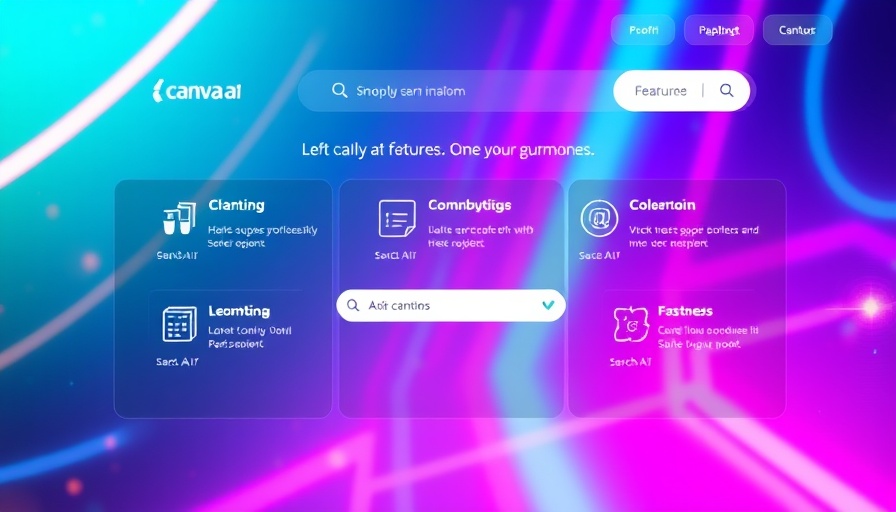
Revolutionizing Design: The Role of Canva AI for Tech Professionals
The world of design is experiencing a dramatic transformation, and at the forefront of this change is Canva AI. For tech professionals, this powerful tool enhances workflow, creativity, and productivity without the steep learning curve previously associated with graphic design. As a significant percentage of marketing leaders recognize AI's growing importance—78% deem it critical for long-term strategy—the time is now for small and medium-sized businesses to harness these capabilities.
If You Haven't Tried Canva AI, Here’s Why You Should
Canva AI is not just a design app; it’s a conversational assistant dedicated to elevating your crafting process. From generating stunning presentations to visually mapping user journeys, Canva aims to aid various roles. Its AI capabilities allow users who may not have traditional design experience to produce professional-grade visuals.
Key Features Tailored for Tech Professionals
Let’s explore the standout features that can empower tech professionals:
- Magic Write: This feature generates text suggestions based on the context, making it perfect for crafting presentations or marketing materials effectively.
- Image Generation: Users can create graphics tailored to their needs without needing extensive design skills.
- Automatic Design Suggestions: Canva AI proposes layouts and styles based on the content you upload, streamlining the design process.
- Collaboration Tools: Team members can easily edit and suggest changes, fostering a collective design experience that enriches the final outcome.
- Brand Kit Management: Keeping branding consistent is easy with Canva's tools for organizing brand colors and fonts, which can help businesses maintain their identity across all platforms.
Real-World Applications of Canva AI
Understanding how these features translate into real-world applications is crucial. For instance, a software engineer can leverage Magic Write to quickly draft project proposals, while a product manager can use image generation to craft visuals for a user experience presentation. Furthermore, startup founders can develop impactful pitch decks showcasing their business ideas in an engaging manner.
Future Trends: Canva AI in 2025 and Beyond
As we look to 2025, the integration of AI in creative platforms like Canva seems poised to deepen. With automated tools becoming more sophisticated, the creative process will undoubtedly become more intuitive. Future predictions indicate that businesses harnessing Canva AI will not only save time but also encourage innovative ideas, leading to a more dynamic business environment.
How to Get Started with Canva AI
For small and medium-sized businesses wanting to leverage Canva AI, the first step is exploring the platform with a free trial. Familiarize yourself with the features and determine how they can specifically benefit your operations. Many online resources and tutorials provide insight into maximizing this tool efficiently.
Overcoming Common Misconceptions About Canva
Many perceive Canva as a simplistic tool, but it’s essential to acknowledge its depth and capabilities. While it’s user-friendly enough for novices, the platform’s wealth of features supports even seasoned designers. In understanding these strengths, businesses can walk the fine line of precision and creativity, ensuring they portray a professional image.
Take Action: Harness the Power of Canva AI for Your Business
If you’re ready to elevate your design capabilities without the hassle of extensive training, consider integrating Canva AI into your business strategy. This tool can empower your team to create compelling visuals effortlessly, aligning your marketing efforts with modern expectations. Don’t miss out on the opportunity to transform your presentations, marketing materials, and overall branding with this innovative platform.
 Add Row
Add Row  Add
Add 


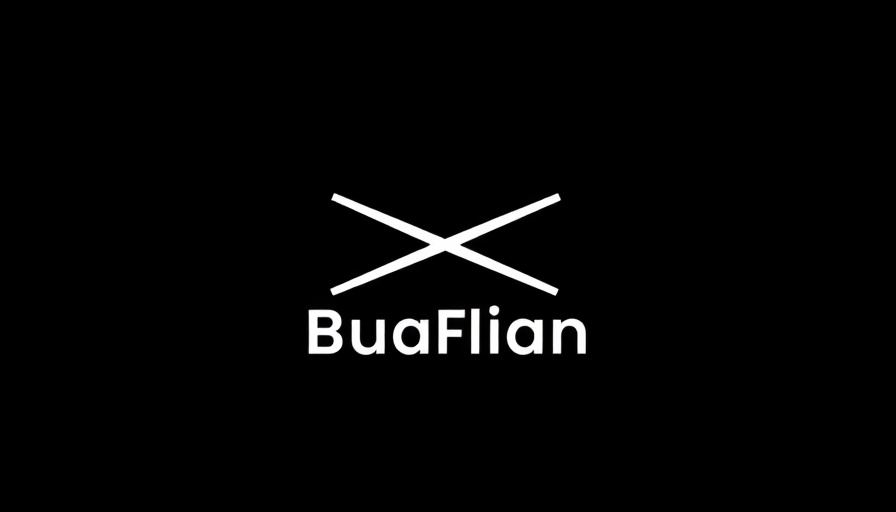

Write A Comment